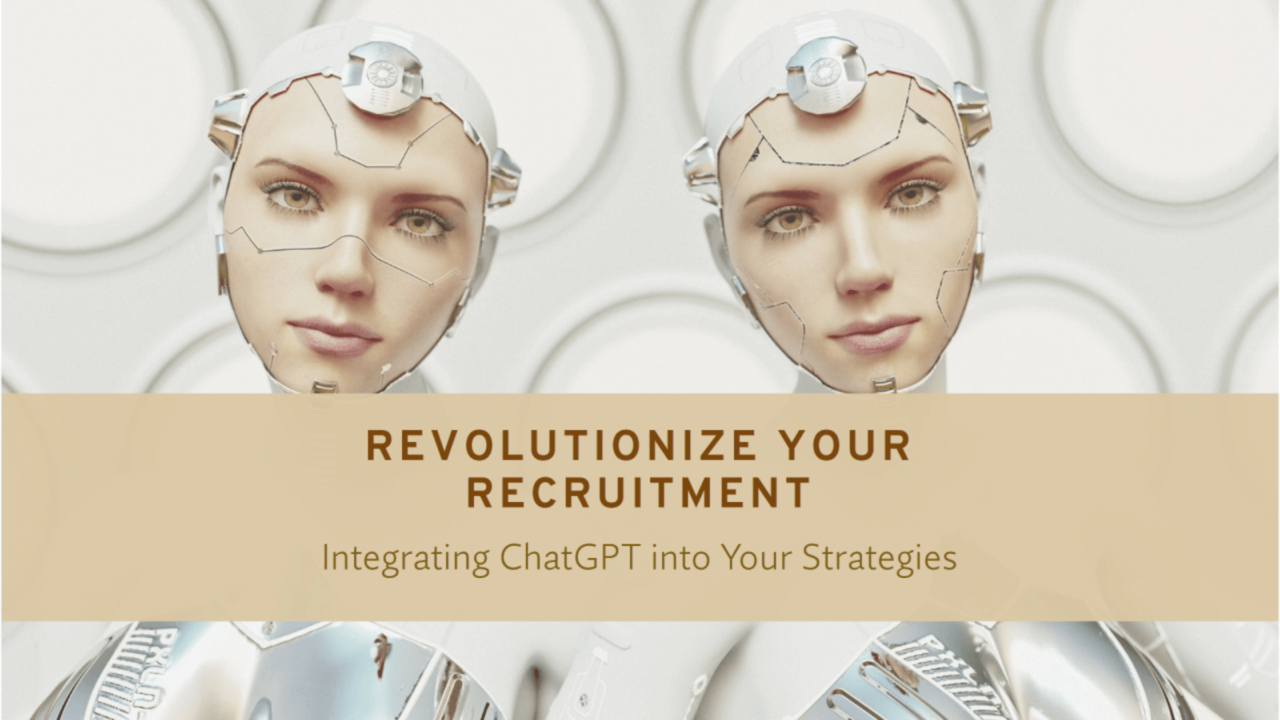Half of the companies out there are all into using ChatGPT for recruitment now. They’re seeing how it smooths things out and makes candidates more engaged. Plus, another 30% are totally thinking about jumping on board soon!
This blog will talk about how awesome ChatGPT is for hiring, right? But let’s amp it up a bit and also talk about how you can transform your HR practices to get the top talent for your organization.
What Exactly Does Using ChatGPT for Recruitment Entail?
When you use ChatGPT for hiring, you’re basically letting AI take the wheel to make everything easier. How? Well, ChatGPT helps with aspects like:
- Sorting through candidates
- Communicating with them
- Creating interview questions
- Getting new employees started (onboarding)
- Gathering feedback
- Checking the skills of a candidate
ChatGPT can chat it up with candidates through text, giving info, answering questions, and checking if they’re a good fit for the job based on set standards. So, you can use it to work faster, keep your hiring process fair, engage candidates, and make smarter hiring choices.
ChatGPT can chat it up with candidates through text, giving info, answering questions, and checking if they’re a good fit for the job based on set standards. So, you can use it to work faster, keep your hiring process fair, engage candidates, and make smarter hiring choices.
What Are the Benefits of Using ChatGPT for Hiring?
Automating writing tasks not only frees up funds for strategic areas but also yields substantial savings. About half of AI-adopting firms saved $50,000, with one in ten saving $100,000. Apart from this, integrating ChatGPT into recruitment brings myriad benefits:
- Automates repetitive tasks, such as initial screening and candidate engagement. The result: much of your valuable time is saved.
- Interacts in real-time interaction to provide candidates with personalized support and timely feedback.
- Ensures standardized evaluation criteria. So, no unconscious biases in the recruitment process!
- Analyzes data and engages with passive candidates to identify and attract a diverse range of talent.
- Assists in onboarding new hires by providing information and support. The result: a smooth transition into the organization.
- Helps with follow-up tasks to ensure efficient communication between you and the candidates throughout the recruitment process.
8 Ways to Use ChatGPT for Hiring
Explore these unique strategies that will totally flip your recruitment game and give candidates an awesome experience:
1. Creating Job Descriptions
Making job descriptions with ChatGPT is pretty straightforward. You just feed it:
- the job title
- what the role’s about
- skills needed
- responsibilities
- qualifications
Then, it generates a detailed job description that fits the bill perfectly. Plus, it uses natural language processing to make sure it’s clear, accurate, and totally on point with what the company wants.
To create job descriptions using ChatGPT, follow these steps:
- Clearly specify the job title for which you’re creating the JD (e.g., Software Engineer, Marketing Manager).
- Provide a brief overview of the main responsibilities and duties associated with the role. Include key tasks and objectives.
- List the qualifications, skills, and experience necessary for the position. This could include educational background, years of experience, technical proficiencies, and any certifications required.
- Mention any additional qualities or attributes desired in candidates, such as teamwork, creativity, problem-solving skills, etc.
- Describe the company’s culture, values, and workplace environment to attract candidates who align with the organization’s ethos.
- You can mention details about compensation packages, benefits, and perks associated with the role.
Here’s an example prompt:
Create an engaging job description for the position of Software Engineer. Outline the main responsibilities including software development, debugging, and collaborating with cross-functional teams. Specify qualifications such as a Bachelor’s degree in Computer Science, proficiency in Java, and experience with agile methodologies. Highlight the company’s commitment to innovation and teamwork.
2. Candidate Sourcing
You can use ChatGPT to do the initial screening for you. Just feed it resumes or application forms, and it’ll sift through them, picking out the candidates who tick all the right boxes or have the skills you’re looking for.
Suppose a candidate’s resume mentions proficiency in Python, experience with SQL databases, and a bachelor’s degree in computer science. You write a relevant prompt to ChatGPT, such as follows: Analyze resumes and identify candidates who meet specific criteria.
Criteria:
– Proficiency in Python
– Experience with SQL databases
– Bachelor’s degree in a related field
ChatGPT will spot the qualifications you’re after and put those candidates on the shortlist for you. If a resume doesn’t match up, no worries! ChatGPT filters them out, so you’re only looking at the cream of the crop right from the get-go.
Here’s another cool trick:
ChatGPT can come up with AI-powered Boolean search queries for you. Just tell it what you’re looking for — skills, experience, location, and even more — and it’ll craft super-specific search strings. This way, you can efficiently identify and connect with qualified candidates who may otherwise remain undiscovered.
For example, a company is looking to hire a marketing manager with experience in digital marketing, social media management, and content creation. They want to find candidates located in New York City.
Boolean Search Query Generated by ChatGPT:
“(digital marketing OR social media management OR content creation) AND (marketing manager OR marketing specialist) AND (New York City OR NYC)”
This Boolean search will let recruiters explore platforms like LinkedIn, job boards, and professional networks with ease to find the ideal candidates no matter where they are online.
3. Personalized Candidate Outreach and Engagement
ChatGPT can help you reach out to candidates in a way that feels totally personal. You can make it go through their job profiles, and then, it’ll craft custom messages that really speak to who they are and what they’re about.
Since this way of reaching out isn’t just about shooting off random messages, you can build real connections with candidates. It makes them feel seen and understood, which increases the chances of getting a positive response and having some legitimate conversations about job opportunities.
A recruiter using ChatGPT might send the following personalized outreach message to a potential candidate:
Hi [Candidate’s Name], I noticed your extensive experience in data analysis and machine learning on your LinkedIn profile. I’m impressed by your achievements at [Previous Company]. We have an exciting opportunity that aligns perfectly with your skills. Would you be open to discussing this further?
ChatGPT can even chat with applicants in real time. It can answer all their questions about the job, the company vibe, or how to apply. Plus, it’s smart enough to pick up on what they’re saying. So every interaction feels totally personalized. But how does it help you? Well, personalized communication makes candidates feel more connected and engaged along the way!
4. Onboarding Support
ChatGPT has got your back during onboarding too! It can tackle FAQs from new hires, walk them through policies, and help them fit right in with the team. Put simply, it can serve as a guide for them to navigate those first days on the job.
For example, if a new hire asks about the process for requesting time off, ChatGPT can promptly respond with all the details on the company’s time-off policy, how to request it, and what happens next. Plus, it can hook them up with links to documents or more info if they need it.
5. Creating Employer Brand
Building up your employer brand with ChatGPT is like telling a story — one that conveys your culture, values, and all the awesome opportunities you offer. ChatGPT helps create content that’s not just authentic but also super engaging.
Think recruitment materials, social media posts, you name it — it’s all crafted to make top talent sit up and take notice while giving your company a better reputation.
Here’s an example prompt:
Generate a social media post highlighting our company culture and values to attract top talent. Emphasize career growth opportunities, employee benefits, and a positive work environment. Ensure the tone is engaging and reflective of our employer brand.
6. Creating Interview Questions for Candidates
With ChatGPT, you can create custom questions that really dig into a candidate’s skills, experience, and how they’d fit the role. These questions can cover all the bases — like tech know-how, problem-solving skills, and how the candidate aligns with your company culture, so you ask just the right things to find the perfect fit!
Here’s an example prompt:
Generate interview questions for a software engineering candidate with 3+ years of experience in Java development. Assess their proficiency in object-oriented programming, problem-solving skills, familiarity with agile methodologies, and experience working in cross-functional teams.
7. Analyzing Sentiment in Candidate Feedback Surveys
ChatGPT can check out feedback from surveys candidates fill out after interviews to see how they’re feeling about the whole recruitment process. It can pick up on aspects like whether they had a good time during interviews or if there are things that could be done better, like keeping them in the loop during the application process.
Here’s an example prompt:
Analyze candidate feedback survey results:
- “The interview process was smooth and well-structured.”
- “Communication regarding application status was lacking.”
- “Interviewers were knowledgeable and friendly.”
- “The application process was confusing and time-consuming.”
- “Received prompt responses to questions during the interview.”
Identify trends and sentiments to improve future recruitment efforts.
8. Generating Job Advertisements
ChatGPT can create job postings optimized for various platforms. Here are some example prompts:
Craft a job posting optimized for LinkedIn, emphasizing networking opportunities and professional development. Highlight the company’s commitment to employee growth and advancement, leveraging concise, business-oriented language.
Create a job posting tailored for Instagram, showcasing vibrant visuals of company culture and benefits. Emphasize perks like flexible work arrangements and team outings to resonate with younger demographics.
How to Create Prompts for ChatGPT to Hire the Best Candidates?
When you’re trying to find the right folks for your team, you should come up with prompts that really hit the mark. You want them to be easy to understand, interesting, and convey what your company offers.
Here’s a guide on making prompts for ChatGPT that suit different stages of hiring:
1. Writing an Introductory Mail to a Candidate
Warmly greet and express excitement about their interest in the role. Briefly introduce the company and its role. Highlight key qualifications and invite questions. Close with a call to action for interview scheduling.
Here’s an example prompt:
Draft an introductory email to a candidate expressing interest in their application for the [Job Title] position. Provide a brief overview of the company and the role, highlight specific qualifications, and invite them to engage further.
2. Follow-Up Messages to Candidates
Show gratitude for interest, share hiring updates, and encourage questions. Maintain a friendly tone and professionalism to keep candidates valued and engaged.
Here’s an example prompt:
Compose a follow-up email to a candidate who recently interviewed for the [Job Title] position. Express appreciation for their time, provide an update on the hiring timeline and encourage them to reach out with any questions.
3. Onboarding Messages to Candidates
Welcome new hires to the team and provide them with essential information like key team members, company culture and values, and the onboarding process, including any required paperwork, training sessions, or orientation activities. Encourage them to ask questions and offer support as they transition into their new role.
Here’s an example prompt:
Craft an onboarding email to welcome a new hire to the team. Provide an overview of the company culture, introduce key team members, and outline the onboarding process including any necessary paperwork or training sessions.
4. Requesting Additional Information from Candidates
Clearly communicate what information is required and provide instructions on how to submit it. Express appreciation for their cooperation and assure them that their information will be handled confidentially.
Here’s an example prompt:
Compose an email requesting additional information from a candidate such as references or a portfolio. Clearly state what information is needed and provide instructions on how to submit it.
5. Rejecting Candidates with Professionalism and Respect
Show empathy and professionalism. Thank candidates for their interest and time. Offer constructive feedback and encourage future applications.
Here’s an example prompt:
Craft a rejection email to a candidate who was not selected for the [Job Title] position. Express appreciation for their interest and time, provide brief feedback if possible, and encourage them to apply for future opportunities.
6. Sending Offer Letters to Candidates
Clearly outline the terms of the offer, including salary, benefits, start date, and any other relevant details. Provide instructions on how to accept or negotiate the offer and outline the next steps in the onboarding process.
Here’s an example prompt:
Draft an offer letter to extend a job offer to a candidate for the [Job Title] position. Clearly outline the terms of the offer, including salary, benefits, start date, and any other relevant details.
7. Following Up with References
Introduce yourself and explain the purpose of the reference check. Ask specific questions related to the candidate’s skills, experience, and work ethic. Thank the reference for their time and insights.
Here’s an example prompt:
Contact a reference provided by a candidate for the [Job Title] position. Introduce yourself as [Name], explain the purpose of the reference check, and ask questions related to the candidate’s qualifications and fit for the role. Thank the reference for their time and insights.
To make your messages not sound robotic when using ChatGPT, here are some tips:
- Include personal details or references to the candidate’s interests, recent events, or shared experiences to make the message feel tailored to them.
- Avoid overly formal or robotic language. Keep the tone conversational and friendly, as if you were speaking to the candidate face-to-face.
- Incorporate relevant emotions such as excitement, empathy, or gratitude to convey sincerity and warmth in your message.
- Make sure your message gets to the point without unnecessary fluff or jargon.
You may add a personal anecdote or relevant comment to introductory emails, onboarding messages, rejection emails, and offer letters if you want to make your emails and messages sound more human.
When you’re making prompts for ChatGPT, make sure you lay out the instructions nicely and clearly. Don’t forget to include all the important details so the responses you get are spot-on and useful. Remember to tweak those prompts to match your company’s vibe, values, and tone.
The Bottom line
ChatGPT works like a super efficient hiring assistant that can automate tasks, give personalized support, and make sure everyone’s being evaluated fairly. You can totally change the way you find and bring on new talent, making the process way smoother and more effective.
Embracing ChatGPT is a massive upgrade, a whole new way of doing things, that sets the bar higher for hiring!